-
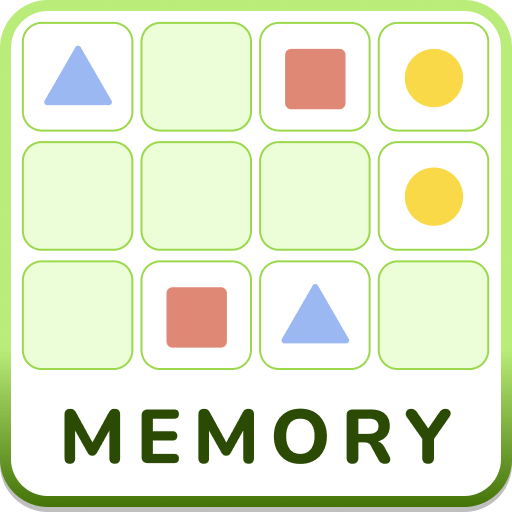
TEMPO
MemoryScroll down and click on the “Start” button. Then click two squares and try to find the matching tempo.
-

NAME THE PATTERNS
Relier ColonnesScroll down to find the "Start" Button. Then match the audio clips with the right pattern name.
-
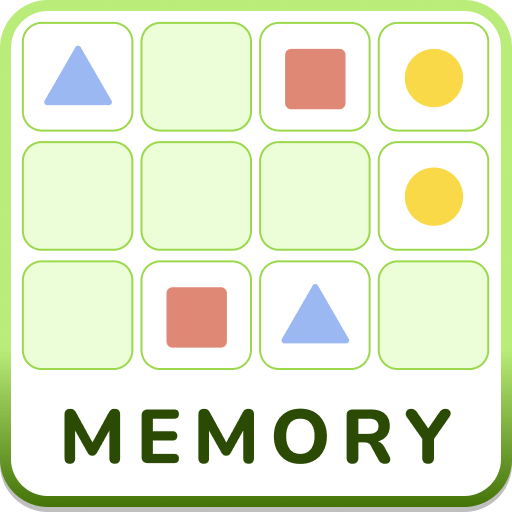
DRUM SOUNDS
MemoryScroll down to see the "Start" button. Then click on the cards to match the pictures and the sounds.
-
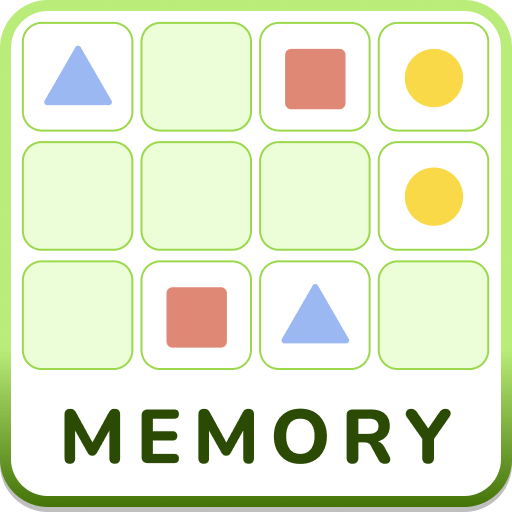
LAYOUT OF THE DRUMS
MemoryScroll down to find the "Start button". Then, play the Memory Game to learn about the layout of the drum kit.
-

THE WHEELS ON THE BUS
Relier ColonnesScroll down to find the ”start” button. Then match the sound clip to the notes.
-
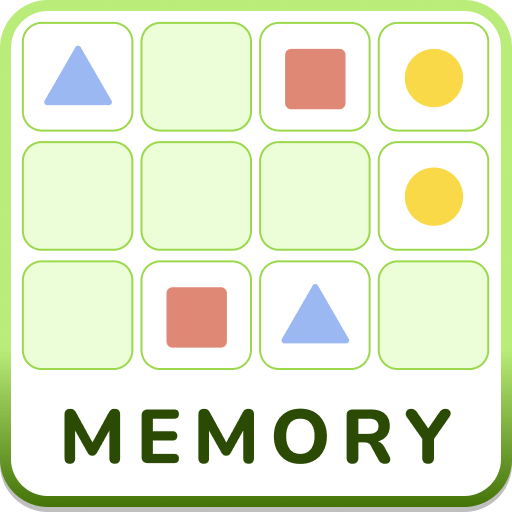
LONDON BRIDGE
MemoryScroll down to find the 'Start' button. Then match the song clips to the notes.
-

NOTES AND KEYS
Relier ColonnesScroll down and click on the Start button. Then click a pumpkin and match it with the correct key. Scroll down to show the full exercise.
-

TWINKLE TWINKLE
Relier ColonnesScroll down to find the ”start” button. Then match the sound clip to the notes.
-

MARY HAD A LITTLE LAMB
Relier ColonnesScroll down to find the “Start” button. Then match the song clips to the notes.
-
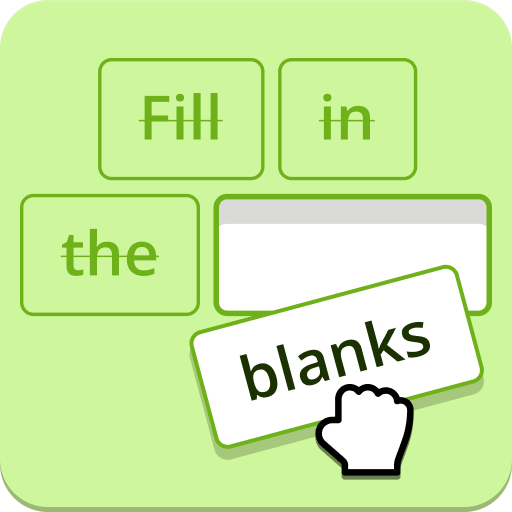
JINGLE BELLS
CompléterScroll down to find the “Start” button. Then fill in the missing notes of “Jingle Bells”.
-
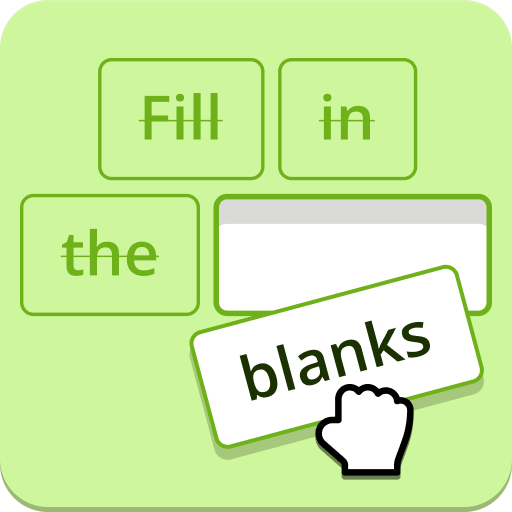
FRERE JACQUES
CompléterScroll down to find the “Start” button. Then fill in the missing notes.
-

FINGER NUMBERS
Relier ColonnesMatch the finger numbers on the right to the notes on the left.
-
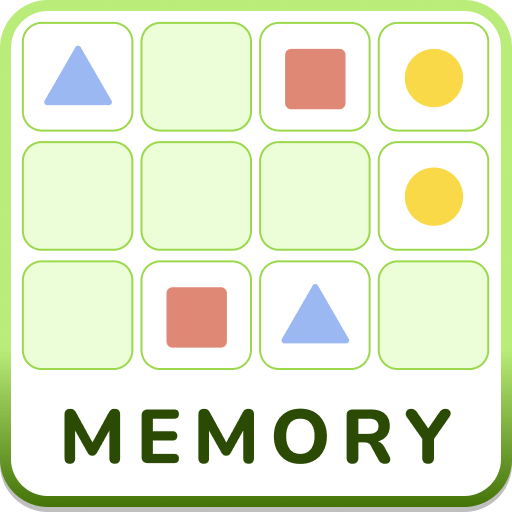
KEYS AND NOTES: C - D - E
MemoryClick on the first box to reveal the note then click on any other box to find a match.
-

ALL THE NOTES (WHITE KEYS)
Relier ColonnesScroll down and click the “Start” button. Then click two cards to find a match.
-

SONG DESIGN
Mots CroisésComplete the crossword. Click a number. Then listen to the clues and type the name of the part of the song.
-

CHORD CHANGING
Video QuizInstructions: Scroll down to find the `'Start" button. Then watch the videos and identify the chord changes.
-
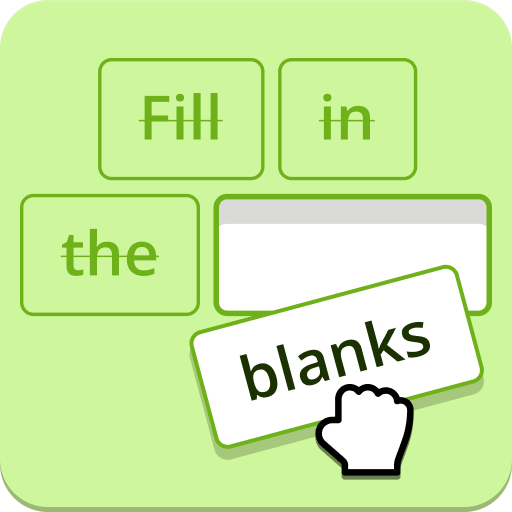
HOW TO FRET C CHORD?
CompléterInstructions: Scroll down to find the `'Start" button. Fill in the blanks to complete the 3 step process to fret C chord.
-

THE TALKING METRONOME
Video QuizInstructions: Scroll down to find the "Start button". Then, listen to the talking metronome and guess the tempo.
-

BASIC GUITAR CHORDS
Relier ColonnesInstructions: Scroll down to find the "Start button". Then, match the guitar chords.
-
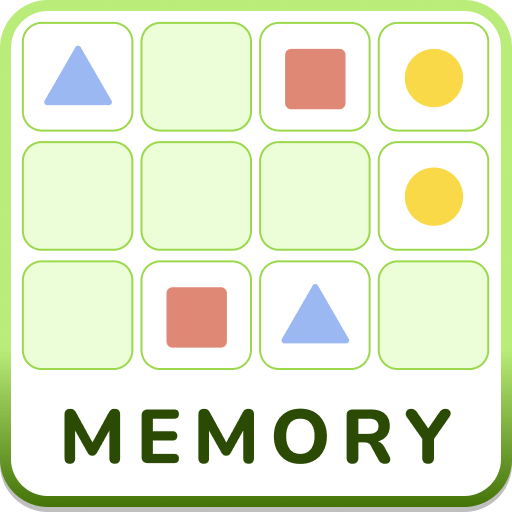
LAYOUT OF A GUITAR
MemoryInstructions: Scroll down to find the "Start button". Then, play the Memory Game to learn about the layout of a guitar.
-

PARTS AND FUNCTIONS
Mots CroisésComplete the crossword about the parts of a guitar and their functions.


 Google Classroom
Google Classroom
 Microsoft Teams
Microsoft Teams



